|
Evolife
Evolife has been developed to study Genetic algorithms, Natural evolution and behavioural ecology.
|
|
Evolife
Evolife has been developed to study Genetic algorithms, Natural evolution and behavioural ecology.
|
A graphic area that displays moving agents #. More...
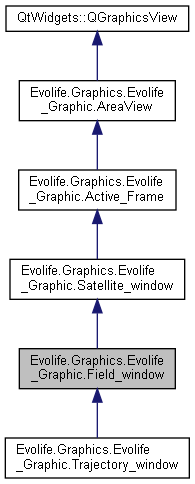
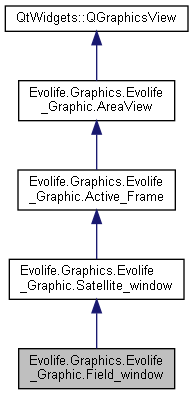
Public Member Functions | |
| def | __init__ (self, control=None, Wtitle='', image=None, outputDir='.', width=400, height=300, zoom=1) |
| calls the parents' constructor with the appropriate area (QGraphicsScene) type More... | |
| def | Field_display (self, Layout=None, Photo=0, CurrentFrame=-1, Ongoing=False, Prefix='') |
| displays agents at indicated positions If Ongoing is false, agents that are not given positions are removed More... | |
| def | erase (self) |
| calls Area erase More... | |
| def | adaptscale (self, Layout) |
| rescales widget if items land outside (only for max values, not for negative ones) More... | |
| def | Field_scroll (self) |
 Public Member Functions inherited from Evolife.Graphics.Evolife_Graphic.Satellite_window Public Member Functions inherited from Evolife.Graphics.Evolife_Graphic.Satellite_window | |
| def | __init__ (self, AreaType=None, control=None, Wtitle='', image=None, width=400, height=300, zoom=1) |
| calls the parents' constructor with the appropriate area (QGraphicsScene) type More... | |
| def | dimension (self, *geometry) |
| sets dimensions More... | |
| def | keyPressEvent (self, e) |
| adds resizing keys (+ and -) to Active_Frame's shortcuts More... | |
| def | image_display (self, Image, windowResize=True) |
| display an image, with possible resizing of the window More... | |
| def | Zoom (self, ZoomFactor=1.1) |
| increase the window's size More... | |
| def | DeZoom (self, DeZoomFactor=0.91) |
| decrease the window's size More... | |
| def | closeEvent (self, event) |
| destroys the window More... | |
 Public Member Functions inherited from Evolife.Graphics.Evolife_Graphic.Active_Frame Public Member Functions inherited from Evolife.Graphics.Evolife_Graphic.Active_Frame | |
| def | __init__ (self, AreaType=None, parent=None, control=None, image=None, width=400, height=300, zoom=1) |
| Creates a window (AreaView) with the appropriate AreaType (Draw_Area, Ground...) More... | |
| def | keyPressEvent (self, e) |
| Definition of keyboard shortcuts. More... | |
| def | Raise (self) |
| puts the window on top of display More... | |
| def | EventInterpreter (self, Event) |
| Does nothing here. More... | |
 Public Member Functions inherited from Evolife.Graphics.Evolife_Graphic.AreaView Public Member Functions inherited from Evolife.Graphics.Evolife_Graphic.AreaView | |
| def | __init__ (self, AreaType=Image_Area, parent=None, image=None, width=400, height=300, zoom=1) |
| Defining View: a window (QGraphicsView) that contains a plot area (QGraphicsScene) More... | |
| def | paintEvent (self, e) |
| calls Qt's paintEvent More... | |
| def | resizeEvent (self, e) |
| calls Qt's resizeEvent More... | |
| def | updateScene (self, L) |
| unused More... | |
| def | photo (self, Name, FrameNumber=-1, outputDir='.', extension='png') |
| takes a snapshot and saves it to a new file More... | |
| def | EventInterpreter (self, Event) |
| Does nothing here. More... | |
Public Attributes | |
| FreeScale | |
| OutputDir | |
 Public Attributes inherited from Evolife.Graphics.Evolife_Graphic.Satellite_window Public Attributes inherited from Evolife.Graphics.Evolife_Graphic.Satellite_window | |
| Title | |
| minSize | |
| zoomingFactor | |
 Public Attributes inherited from Evolife.Graphics.Evolife_Graphic.Active_Frame Public Attributes inherited from Evolife.Graphics.Evolife_Graphic.Active_Frame | |
| Area | |
| Parent | |
| Control | |
| control | |
 Public Attributes inherited from Evolife.Graphics.Evolife_Graphic.AreaView Public Attributes inherited from Evolife.Graphics.Evolife_Graphic.AreaView | |
| Area | |
| FrameNumber | |
A graphic area that displays moving agents #.
Field: A 2D widget that displays agent movements
Definition at line 429 of file Evolife_Graphic.py.
| def Evolife.Graphics.Evolife_Graphic.Field_window.__init__ | ( | self, | |
AreaType = None, |
|||
control = '', |
|||
Wtitle = None, |
|||
image = '.', |
|||
width = 400, |
|||
height = 300, |
|||
zoom = 1 |
|||
| ) |
calls the parents' constructor with the appropriate area (QGraphicsScene) type
Reimplemented from Evolife.Graphics.Evolife_Graphic.Satellite_window.
Definition at line 433 of file Evolife_Graphic.py.
| def Evolife.Graphics.Evolife_Graphic.Field_window.adaptscale | ( | self, | |
| Layout | |||
| ) |
rescales widget if items land outside (only for max values, not for negative ones)
Definition at line 523 of file Evolife_Graphic.py.
| def Evolife.Graphics.Evolife_Graphic.Field_window.erase | ( | self | ) |
calls Area erase
Definition at line 518 of file Evolife_Graphic.py.
| def Evolife.Graphics.Evolife_Graphic.Field_window.Field_display | ( | self, | |
Layout = None, |
|||
Photo = 0, |
|||
CurrentFrame = -1, |
|||
Ongoing = False, |
|||
Prefix = '' |
|||
| ) |
displays agents at indicated positions If Ongoing is false, agents that are not given positions are removed
Layout may come with two syntaxes:
These two forms of vectors can be used to draw in two windows: 'Trajectories' and 'Field'. Use the order: record(vector, Window=<'Field'|'Trajectories'>) or: record([vectors], Window=<'Field'|'Trajectories'>) 'Field' is default. The latter order is used to send a list of vectors.
The 'Field' window comes in two modes, 'F' and 'R' (see option F and R at Evolife's start)
Definition at line 447 of file Evolife_Graphic.py.
| def Evolife.Graphics.Evolife_Graphic.Field_window.Field_scroll | ( | self | ) |
Definition at line 533 of file Evolife_Graphic.py.
| Evolife.Graphics.Evolife_Graphic.Field_window.FreeScale |
Definition at line 439 of file Evolife_Graphic.py.
| Evolife.Graphics.Evolife_Graphic.Field_window.OutputDir |
Definition at line 444 of file Evolife_Graphic.py.