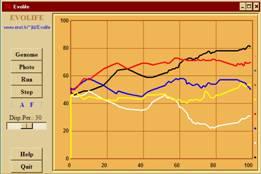
- Overall description
- How to execute Evolife (+ download)
- Evolife source files
- Evolife classes and functions
- How Evolife works
- Create your own Evolife scenario
- Use Evolife’s components separately (graphics, ecology, genetic algorithm)
Evolife colours
EvolifeColourNames = ['grey', 'black', 'white', 'blue', 'red', 'yellow', 'brown', 'blue02', 'pink', 'lightblue',
'green', 'green1', 'green2', 'green3', 'green4', 'green5', 'green6', 'green7', 'green8', 'green9', 'green10', 'green11', # 21
'red0', 'red1', 'red2', 'red3', 'red4', 'red5', 'red6', 'red7', 'red8', 'red9', 'red10', 'red11', # 33
'blue0', 'blue1', 'blue2', 'blue3', 'blue4', 'blue5', 'blue6', 'blue7', 'blue8', 'blue9', 'blue10', 'blue11',
]
These colours are displayed vertically as small coloured dots, to the right, on the Evolife window. They can be designated by their name or their rank in the list. The function:
Shade(x, BaseColour='green', Min=0, Max=1, darkToLight=True, invisible='white')returns gradual colours in the greens, the reds or the blues, depending on the value of x between Min and Max.